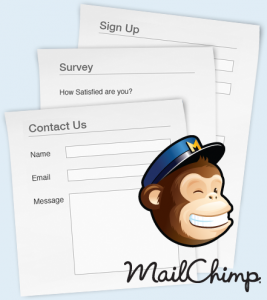 I have just finished writing a simple yet useful addon plugin for Contact Form 7.
I have just finished writing a simple yet useful addon plugin for Contact Form 7.
This plugin will add the people who send you a message using the Contact Form 7 to your MailChimp list.
The plugin’s administration page allows you to enter your MailChimp API key and also your list name.
You can also add a checkbox in order to give your visitors a choice whether they want to subscribe to your list or not. (see the plugin home page shown below)
To get the plugin either go to wordpress.org or see the plugin’s page on this site here.
 Barry Winbolt says
Barry Winbolt says
October 7, 2014 at 2:02 amHi,
I run sites on both WP.com and WP.org.
Can I use this plugin with my WP.com site?
Regards
Barry
http://www.singlesessiontherapy.com
 peter says
peter says
October 14, 2014 at 11:25 amNo. You can’t use the plugin on wordpress.com.
 Patrick says
Patrick says
June 10, 2014 at 3:15 amSeems to work on the MailChimp side of things, yet when a user fills out the form it doesn’t fully submit on the front end. I do receive the email, and the user is entered into the MailChimp list, but not he form itself the /contact-form-7/images/ajax-loader.gif image loads but doesn’t go away and there is no success message. Any insights here?
 peter says
peter says
June 12, 2014 at 11:49 amHi Patrick,
Have you looked to see if the plugin is writing any logs?
 Ben says
Ben says
June 26, 2014 at 5:17 amI having the same issue, when I uninstall your plugin the confirmation is there..
Also in my case, the name and email aren’t added in Mailchimp..
Any suggestions?
Thanx!
 Ben says
Ben says
June 26, 2014 at 5:37 amUpdate:
So, the data is now added to Mailchimp :-)
(I needed to change the fields into your-first-name etc. etc.)
–
In regards to the error log:
I just checked the plugin directory and I saw an error, only it was from yesterday:
——-
Error!
Code=250
Msg=FNAME must be provided – Please enter a value
——-
 Kristen says
Kristen says
April 5, 2014 at 4:16 amHi there – nice add-on! My question is, I already had a C7 form set up with the submit going to a specific email address. Do I need to set up a new C7 form for your add-on to take effect?
I guess my basic question is once I add the API key, etc. what changes do I need to make on my C7 form?
 peter says
peter says
April 6, 2014 at 11:37 amThe standard CF7 form will work if the feature is actived. Just remember to make sure that the email and name fields follow the standard naming convention. See the instructions on this page:
http://wpsolutions-hq.com/plugins/contact-form-7-autoresponder-addon/
 tom says
tom says
February 4, 2014 at 6:17 amHow do I put in my mailchimp API? Does it need to be edited directly into the php code?
Could you add a settings where its easy to paste in?
 peter says
peter says
February 5, 2014 at 12:05 pmRead this page and everything will be clear.
 Wynand says
Wynand says
September 10, 2013 at 5:01 amGreat plug in, works well and easy to use! Thank you to the author!
I would like know if it is possible to disable the single op in for some forms on a website, but not for other forms on that website.
For example: I use CF7 for my contact form, and do not wish to add people to my newsletter, however I do want to use Mailchimp to send an auto respond that we have received their message and will process it soon… For my newsletter signups (on a different form), however, I want to use the normal double opt in process…
 peter says
peter says
September 12, 2013 at 4:38 pmHi Wynand,
At the moment the double-optin applies globally to all forms.
If I get enough interest from people I may consider adding your suggestion as a feature.
 Myatix says
Myatix says
September 1, 2013 at 5:27 amIs it possible to use different “Contact Form 7” forms to add to different MailChimp lists?
At the moment it looks like you can only add multiple Contact Form 7 forms to a single MailChimp list…
 peter says
peter says
September 5, 2013 at 3:43 pmYes you can. See the contact form 7 autoresponder addon documentation page. (Look for the section called “Using different list names based on the CF7 form”)
 Chris H says
Chris H says
August 6, 2013 at 7:07 pmHello,
I wandered, it could be very useful to do the same for wpdownload-manager. Nice work by the way.
 Abbey says
Abbey says
July 30, 2013 at 9:18 pmI am using this plugin in conjunction with another plugin that takes the same information from my contact form and creates a contact in the software. The problem I’m having is that the field name requirements are different for this plugin vs the other plugin. This one requires it to be your-first-name and the other needs it to be FirstName. Is there a way around this so that I can use both plugins?
 Abbey says
Abbey says
July 30, 2013 at 9:21 pmI forgot to mention that the other fields that are affected are LastName and Email and these are the only three fields that I would need to work together. Thank you!
 pancho says
pancho says
July 25, 2013 at 1:44 amHi there.. just testing the addon and works fine… just a question.. cant get it wotk on two forms.. ? is this a bug ?
 peter says
peter says
July 31, 2013 at 9:14 amIt should work on as many forms as you need.
Check your field names and also check to see if there are any logs produced – if so there will be a file called “cf7_autoresp.log” in the plugin’s directory.
Thanks,
peter
 Pete Elmhirst says
Pete Elmhirst says
June 8, 2013 at 2:57 amHey Peter,
Thanks for writing this. When you set it up is there a way to send people from different forms to different lists?
Thanks!
 peter says
peter says
June 10, 2013 at 2:04 pmHi Pete,
Yes – the feature are asking about is available in the premium version. Please see this:
http://wpsolutions-hq.com/premium-cf7-autoresponder-addon/
thanks,
peter
 Pete Elmhirst says
Pete Elmhirst says
June 18, 2013 at 2:34 amPerfect thanks!
 Ryan says
Ryan says
May 4, 2013 at 2:31 amHi,
I am a big novice when it comes to html and php…I loaded the plug-in along with my Contact Form 7 plug in, told it my Mailchimp API key…but I don’t know how to tell my forms to send the email address to MailChimp now that I activated your plug-in.
 peter says
peter says
May 7, 2013 at 3:23 pmHi Ryan,
As you long as you’ve specified to correct API key and list name in the plugin’s settings it should automatically add people to your list whenever someone submits one of your CF7 forms.
Note that your CF7 must have at least one input for email and this field must have its name set to “your-email”.
Let me know if this answers your question.
Thanks,
peter
 Aroy says
Aroy says
February 11, 2013 at 1:40 amHi,
I am really looking forward to the Aweber integration and I believe so are a lot of people like me. I really wish you have the time to do the coding asap.
Thanks in advance,
Aroy
 peter says
peter says
March 3, 2013 at 11:43 amHi Aroy and jenn,
I’ve just officially released the premium version.
See the plugin’s page for more info.
 Joey says
Joey says
January 28, 2013 at 1:19 amThank you. It would also be very helpful to pass through a MailChimp source or group to identify where a contact came from. For example, I have several free downloads available on my site. I’d like to know which download a person accessed that lead them to my list so I can follow up accordingly.
 peter says
peter says
February 5, 2013 at 11:38 amHi Joey,
Yes I hear what you’re saying and I think it’s a good suggestion.
However due to time constraints (and the fact that this is a free plugin which I support in my “spare” time) it’s not always possible to add features constantly.
However I do take note of people’s comments and will seriously consider adding this in future.
thanks,
Peter
 Inti says
Inti says
January 22, 2013 at 11:07 amthank you i would like to have the addon
 peter says
peter says
January 25, 2013 at 6:31 pmThanks for your comment @Inti.
I will release a “premium” version of the contact form 7 addon which includes AWeber and GetResponse out soon. I have been quite busy lately with other projects hence why I haven’t been able to spend time on this as much as I’d like. Please check back soon :)