 The SoundCloud Ultimate plugin allows musicians, podcasters or web owners who use SoundCloud to manage or display their tracks from their WordPress site.
The SoundCloud Ultimate plugin allows musicians, podcasters or web owners who use SoundCloud to manage or display their tracks from their WordPress site.
As well providing the ability to display your tracks to the public using the SoundCloud player widget anywhere on your front-end, this plugin also gives you the control and the ability to manage, upload and delete your SoundCloud tracks via the WordPress administration panel.
The plugin’s features include:
- Secure authentication/connection from your WordPress site to your SoundCloud account using oAuth2
- the ability to display any of your tracks with the SoundCloud player anywhere on your blog by using a special shortcode
- the ability to upload new tracks from your WordPress administration panel directly to your SoundCloud account.
- View your current tracks from the WordPress admin panel which you have already uploaded to your SoundCloud account.
- Play/preview currently uploaded tracks directly from the WP admin panel
- Delete tracks from your SoundCloud account directly from the WordPress admin panel
Download the SoundCloud Ultimate Plugin:
Version: 1.2
Requires: 3.1
Tested up to: 3.5.1
Price: FREE
Installing the SoundCloud Ultimate Plugin
- FTP the wp-soundcloud-ultimate
/wp-content/plugins/directory, OR, alternatively, upload the wp-soundcloud-ultimate.zip file from thePlugins->Add Newpage in the WordPress administration panel. - Activate the wp-soundcloud-ultimate plugin through the ‘Plugins’ menu in the WordPress administration panel.
Configuring the plugin and connecting to SoundCloud
After you’ve installed and activated the SoundCloud Ultimate plugin you will firstly need to create a SoundCloud app.
To do this, go to the plugins settings page by clicking on the “SC Ultimate” menu item as shown below:
You will then be taken to the plugin settings page.
Step 1: Creating a SoundCloud App
Click on the link in the “Before Using This Plugin Section” as shown below.
(Figure 2)
After clicking the link you will be taken to SoundCloud and asked to create an app as shown in the next few images below:
(Figure 3)
(Figure 4)
In the app creation screen shown above, do the following:
1) Enter an app name – this can be any name you want but you may want to use a name which is relevant, eg, “soundcloud-ultimate-plugin”
2) Enter your website URL
3) Enter the redirect URL which was highlighted in the plugin settings which you copied earlier (see Figure 2).
4) Copy the “Client ID” and “Client Secret“. You will need to paste these in the plugin settings later.
5) Check the terms flag
6) Save your app by clicking the “Save app” button.
Step 2: Configuring the SoundCloud Ultimate Plugin
(Figure 5)
To configure the plugin do the following:
1) Paste the Client ID string which you copied when you were creating your SoundCloud app
2) Paste the Client Secret string which you copied when you were creating your SoundCloud app.
3) Save your settings.
Step 3: Connecting to SoundCloud
(Figure 6)
After entering and saving your plugin settings the final step in the configuration of the plugin is to connect to SoundCloud by allowing the app you created to have access to your SoundCloud account where your tracks will be stored.
To do this you simply click on the link in the orange box as shown in figure 6.
After clicking on the link you will see the following screen:
(Figure 7)
(Note: if you aren’t already logged into SoundCloud it will ask you to log in and then you will see the screen shown in figure 7)
Click the “Connect” button to complete the final step.
After clicking the connect button you will be redirected back to your plugin administration page as shown below and you should see the following:
(Figure 8)
After being redirected from soundcloud you will see a “connected” status as shown above.
Using The SoundCloud Ultimate Plugin
To upload, view, preview and delete tracks to/from your soundcloud account, click on the Manage Tracks tab as shown in Figure 9.
(Figure 9)
1. Uploading tracks from WordPress to your SoundCloud account
You can upload tracks from your WP admin panel directly into your SoundCloud account by entering the track details as shown by “2” in figure 9 and then clicking on the “Upload To SoundCloud” button
2. Viewing, previewing, and deleting tracks
The tracks which you currently have in your SoundCloud account will be conveniently displayed in a table as shown by “3” in figure 9.
To delete a track from your SoundCloud account, simply hover over its title and click the “delete” link as shown in Figure 10.
(Figure 10)
To play (or preview a track) you need to hover over the “Track URL” and click the “Preview” link as shown in figure 11.
(Figure 11)
This will pop up a preview window where you can listen to your track as shown below:
3. Displaying individual tracks with the SoundCloud player on the front end of your site using the plugin’s shortcode
To display a SoundCloud player with any of your tracks on a post, page or widget, simply use the following shortcode:
Note that you need to specify the SoundCloud URL of your track. You can get this value easily by copying it from the plugin “Manage Tracks” page in the admin panel.
4. Displaying playlists (or sets) with the SoundCloud player on the front end of your site using the plugin’s shortcode
To display a SoundCloud player for your sets or playlists on a post, page or widget, you use the same shortcode as in point 3 above except that you would set the track parameter to be the URL of your set.
When you do this, you will see the SoundCloud widget which displays the tracks of your playlist (set) as shown below:
You can get the set URL value from your SoundCloud account.
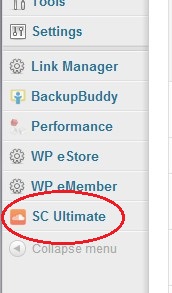
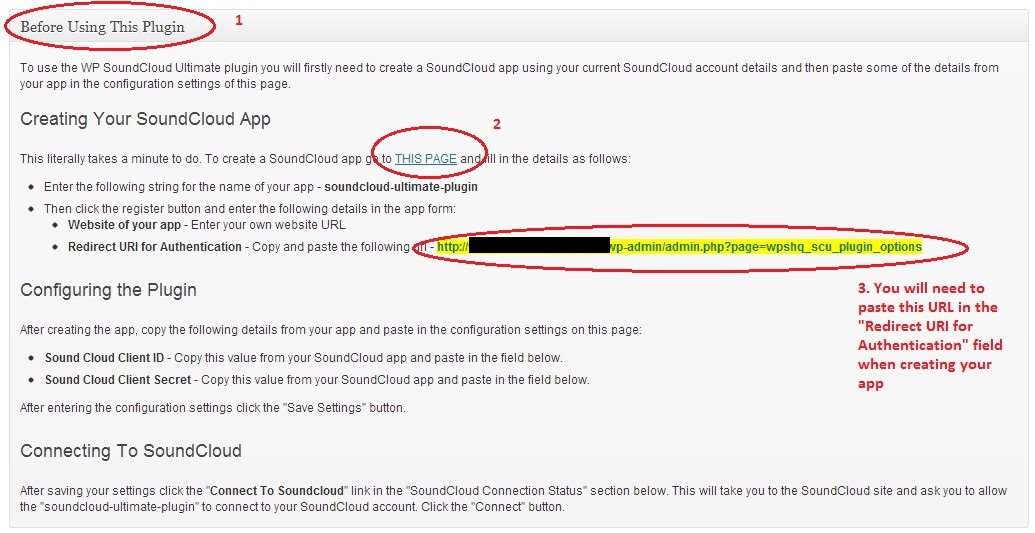
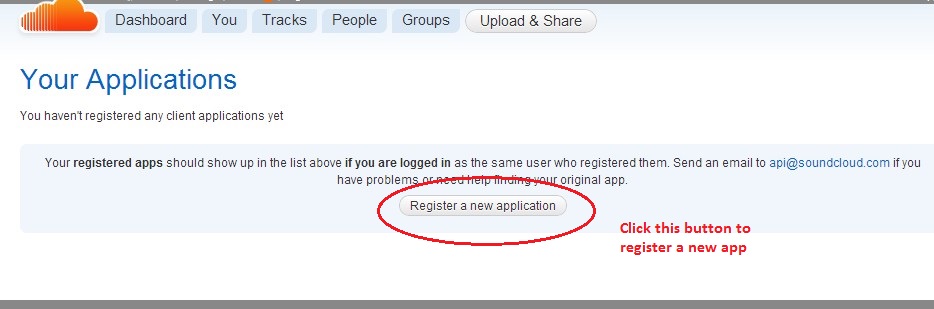
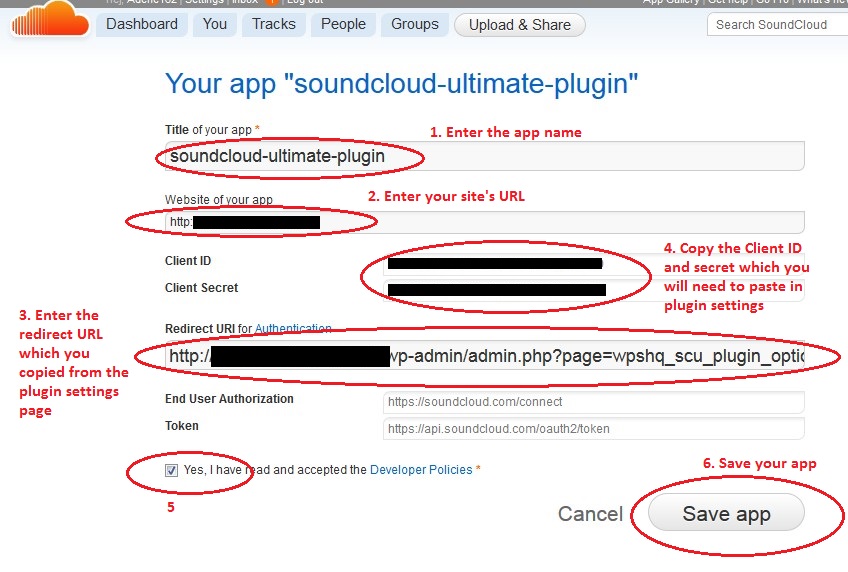
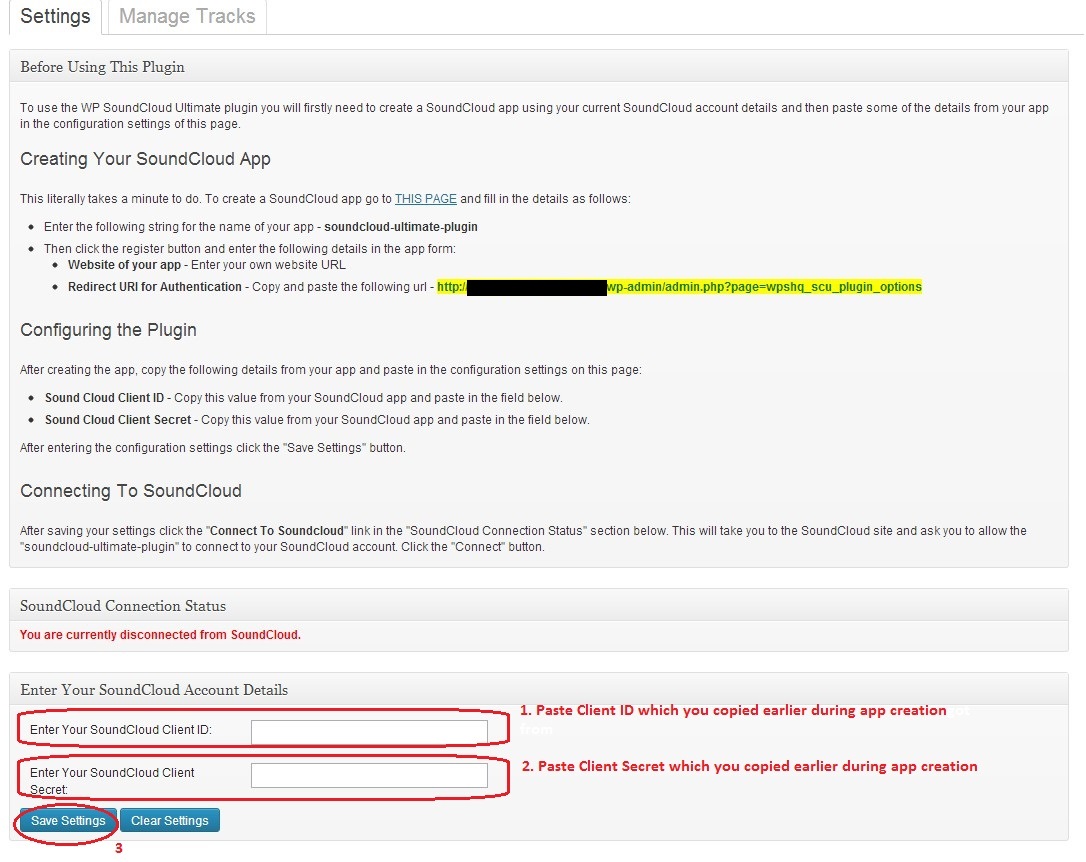
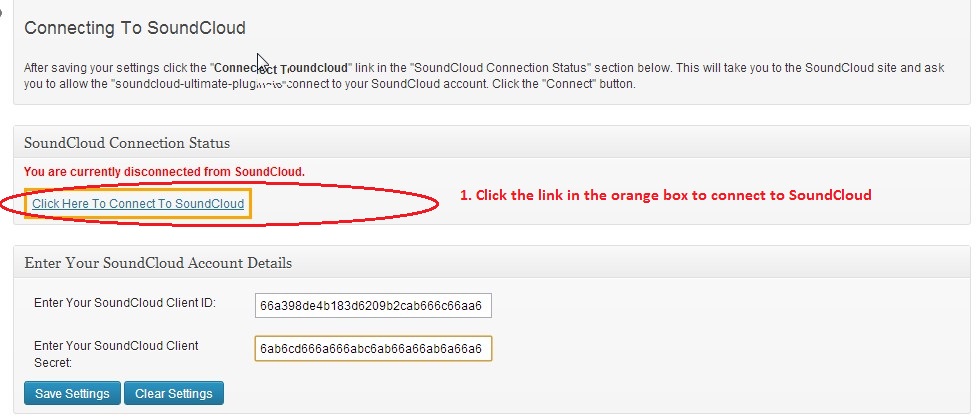
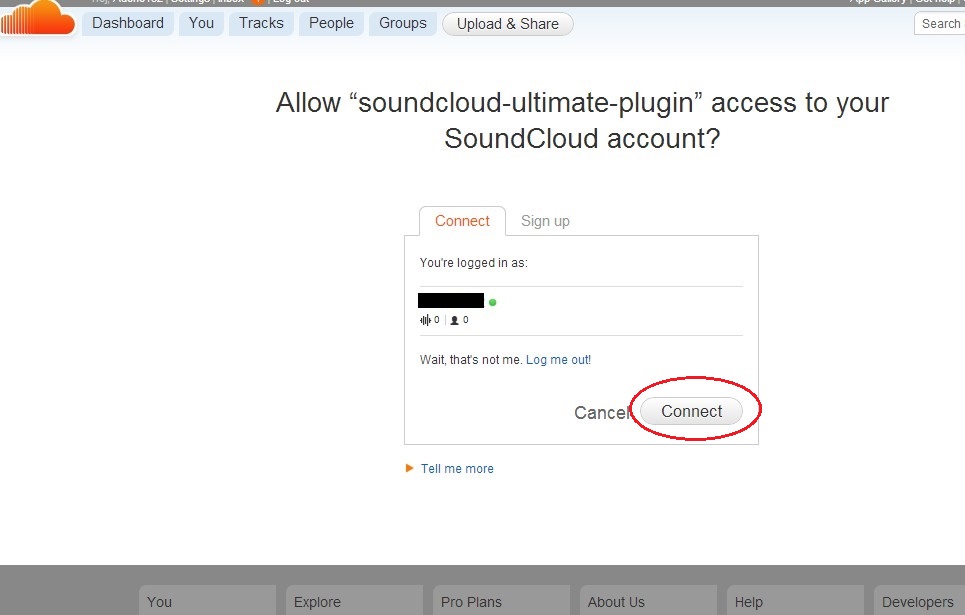
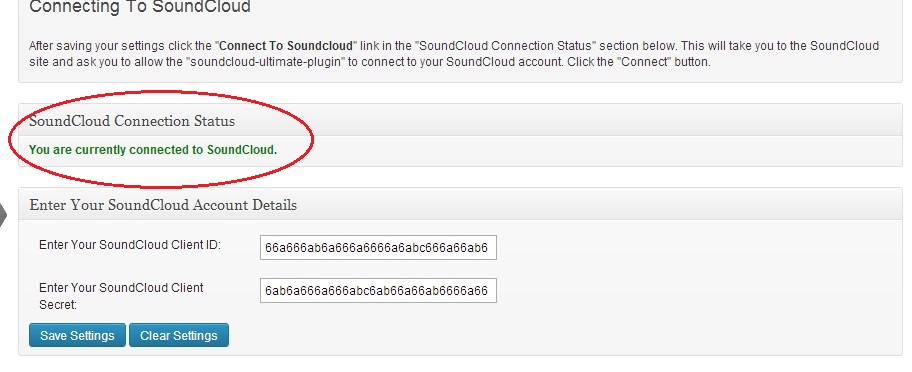
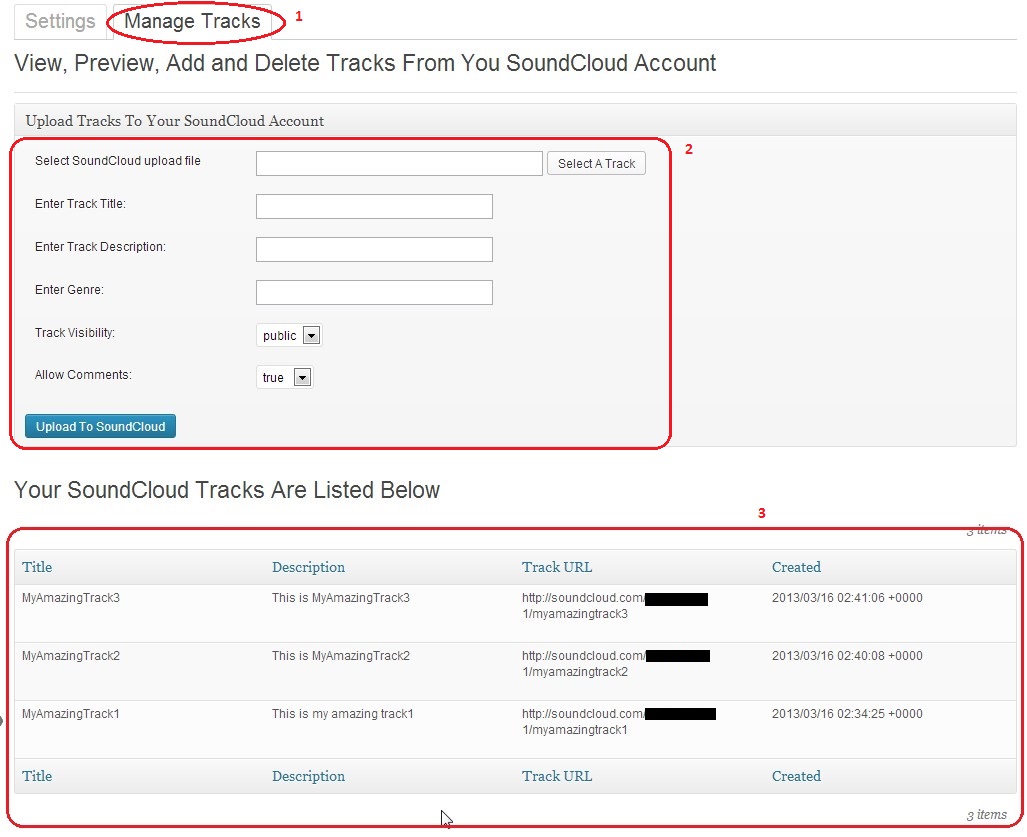
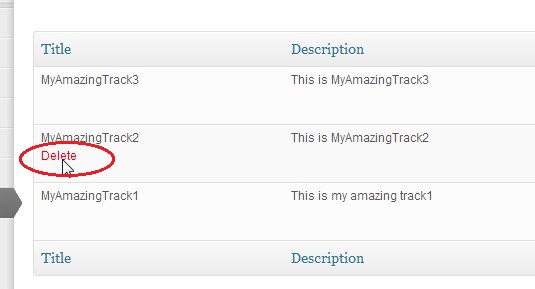
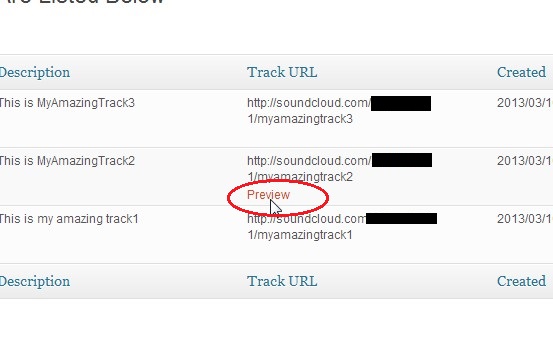
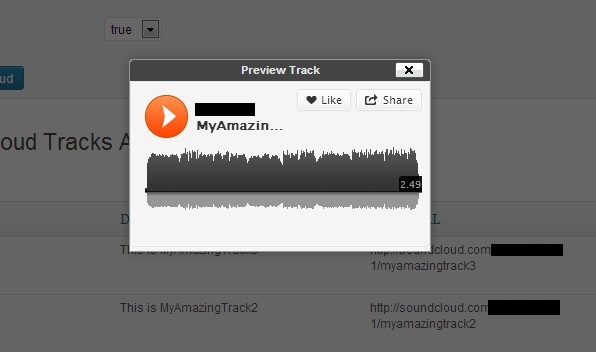

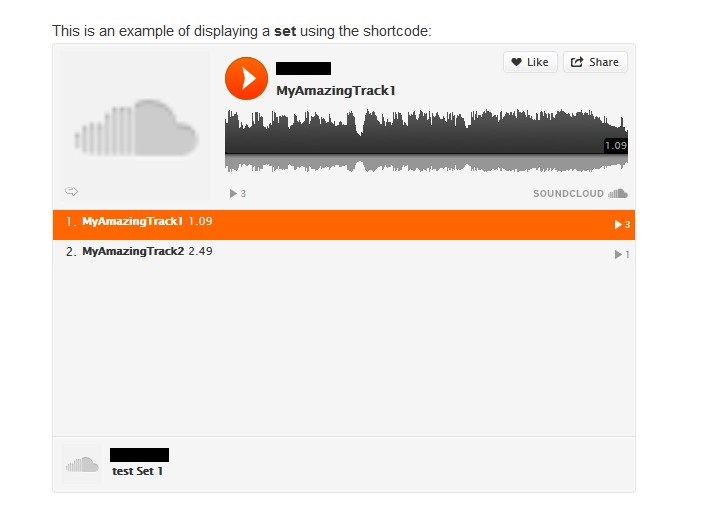
 margaretKSpies says
margaretKSpies says
January 27, 2016 at 9:19 pmI’ve found the SoundCloud Ultimate Plugin to be very effective especially for those of us who want to upload and view our soundcloud tracks without leaving our wordpress site.
Thanks!
 Mouskni says
Mouskni says
December 7, 2015 at 12:52 pmhello,
Your plugin is very usefull , thank you for creating it. I use it on my website and i wonder if I can upload tracks in bulk ?
Best regards .
 peter says
peter says
January 20, 2016 at 3:16 pmCurrently bulk upload of tracks is not possible.
I will look at adding such a feature in future.
 soundcloud alex says
soundcloud alex says
September 27, 2015 at 6:24 pmI will test your plugin, hope it still works.
 rcabr497 says
rcabr497 says
December 3, 2014 at 12:00 pmWhen i connect my soundcloud, I am only getting the latest 50 songs when i have way more than that. is there a limit to the numbers of songs i can manage from wordpress?
 peter says
peter says
January 20, 2016 at 3:24 pmAs far as I know there should be no limitation regarding the number of tracks.
 Gabriel says
Gabriel says
August 27, 2014 at 3:52 amHi. Your plugin is awesome. Would it possible to get the soundcloud editing functions in the front end rather than the wordpress admin panel. So display in the front end for logged in users basically. Hide for not logged in people.
Thx!
 Maurien says
Maurien says
August 11, 2014 at 11:53 amHej Peter,
I see you solve a LOT of problems, so I also have a question for you.
My name is Maurien and I just installed Soundcloud Ultimate. I’m a musician so what better way to share your music via Soundcloud.
When I synchronize the app, I can’t watch the preview. The following error appears:
SoundCloud Ultimate Error: Could not display your SoundCloud track – Error code (401).
Can you help me? I already tried it 5 times over, I tried it with different songs and off course I googled first. But there’s a lot that i do not understand.
Hope to hear from you,
Maurien
http://www.mauriendenengelsman.nl
 Tristan says
Tristan says
July 25, 2014 at 1:14 amHello Peter,
I’ve installed and triple-checked all the different settings using this plugin but every time I try to connect to the server the plugin in WordPress gives me a 401-error. I’ve retried with a fresh made application but the plugin will still give me same hassle. Any idea what might be wrong?
Thanks in advance!
 Joshua says
Joshua says
June 25, 2014 at 3:30 pmHave loved your pulg-in but getting 302 on this page:
http://sandraluesse.com/music/
SoundCloud Ultimate Error: Could not display your SoundCloud track – Error code (302).
Tried following advice in above but still getting an error…
Thanks,
Joshua
 peter says
peter says
June 25, 2014 at 4:10 pmHi Joshua,
Which of version of PHP is your server running?
Can you please contact me via my form so I can send you an updated zip file of this plugin for you to try?
http://wpsolutions-hq.com/contact/
Thanks,
Peter
 Noisy Freaks says
Noisy Freaks says
April 20, 2014 at 9:12 pmHi,
We’re currently experiencing an error with SC Ultimate on our website:
“Could not display your SoundCloud track – Error code (401).”
However it has been working flawlessly for a few weeks : May you please help ?
Thanks
 peter says
peter says
April 21, 2014 at 11:24 amHi,
Try the following:
– Go to this plugin’s settings tab and first take note of the client ID and client secret.
– Then clear the settings and re-enter them again and save your configuration
– Then reconnect to soundcloud
 Tristan says
Tristan says
July 25, 2014 at 4:19 amI seem to have this same problem, yet using a new soundcloud application, re-installing the plugin nor clearing the settings help.
 Klara Härgestam says
Klara Härgestam says
August 7, 2014 at 7:02 pmI have the same problem and it does not help to clear the settings and connect again. Really need for this to work so please help!
 peter says
peter says
August 8, 2014 at 12:09 pmHi Klara,
Firstly check your server logs to see if there are any entries related to this issue. If so please let me know what they are.
Secondly, try the following:
1) Delete/clear the soundcloud ultimate settings from the WP admin
2) Log into your soundcloud account and delete the app you created previously which was used to connect this plugin to soundcloud.
3) Go back to the soundcloud ultimate settings page in the WP admin panel and follow the instructions and create a brand new soundcloud app and configure the settings as stated in the instructions on this plugin’s settings page.
Let me know how that goes.
 brucelane says
brucelane says
April 3, 2014 at 8:29 amI’m another person who would like to resize the SoundCloud player that shows up on my Portfolio page. I see Peter saying to “wrap the shortcode inside a html “div” and supplying this example, Example: [shortcode goes here]
As a novice WordPress tinkerer I’m not sure exactly what to do. Can anyone help me? I want to make the player size 300×250 pixels.
Thank you!
Bruce
 peter says
peter says
April 8, 2014 at 12:18 pmHi Bruce,
Please read this post which will explain what you need to know:
http://wpsolutions-hq.com/how-to-resize-your-soundcloud-widget-using-css-857/
 Sara says
Sara says
March 15, 2014 at 4:05 amThis is a great plug in, thank you! But when I view it on mobile, it reads “SoundCloud Ultimate Error: Could not display your SoundCloud track – error code (504)”.
Any thoughts? Thanks!
 peter says
peter says
March 17, 2014 at 6:36 pmHi Sara,
Which mobile device have you tested it with?
I tried a quick test on my iPad and my track seems to play ok.
Thanks,
Peter
 AbZu says
AbZu says
March 14, 2014 at 12:15 amFail to see a playback count visible on player. Only visible via SC Ultimate settings> Manage Tracks. Very nice plug in BTW.
 peter says
peter says
March 17, 2014 at 6:36 pmHi,
Playback count display for the player widget is currently not supported.
thanks,
Peter
 What Sound says
What Sound says
March 7, 2014 at 12:58 pmI keep getting this error SoundCloud Ultimate Error: Could not process the request – Error code (0). when im trying to connect with sound cloud.
 peter says
peter says
March 13, 2014 at 10:25 amI have released a new version of the plugin which will hopefully resolve your issue.
http://wordpress.org/plugins/soundcloud-ultimate/
 NoviceSound says
NoviceSound says
April 1, 2014 at 1:41 amI’m running the new version 1.4 but still am getting SoundCloud Ultimate Error: Could not display your SoundCloud track – Error code (0).
Url to sound cloud audio track is tested in 3 browsers.
SoundCloudUltimate connects and is configured/connected via WordPress interface.
 peter says
peter says
April 1, 2014 at 1:05 pmHi,
Are you able to play the tracks when previewing in the SC Ultimate “Manage Tracks” tab?
 novicesound says
novicesound says
April 2, 2014 at 2:31 amThanks for the reply.
I can’t get my pre-existing soundcloud tracks into the manage tracks forms or list.
Can the plug-in recognize tracks already uploaded to soundcloud or does the plugin assume that you uploaded the tracks via the plug-in?
 peter says
peter says
April 2, 2014 at 11:15 amYes the plugin will get all tracks which are currently in your SoundCloud account.
So just to confirm, are you seeing the message “You are currently connected to SoundCloud” in the settings page?
When you hit the “Refresh Data” button in the Manage Tracks tab what do you see – is there any error displayed etc?
Have you checked your server logs to see if there is any error being generated related to the SoundCloud connection? (If you can’t find your server logs ask your host provider to assist you)
 lalidwh says
lalidwh says
March 1, 2014 at 10:58 amWhy can´t i heard the song from shorcode post??
Lali
 peter says
peter says
March 3, 2014 at 5:51 pmHi,
Are you saying that the soundcloud player is displaying but you are hearing no sound?
 citlalli says
citlalli says
March 4, 2014 at 10:29 amYes, it can display but this can´t heard nothing
 peter says
peter says
March 5, 2014 at 9:52 pmCan you post a link to the track you are referring to so I can take a look?
 Aaron says
Aaron says
March 1, 2014 at 10:28 amI am unable to resize the text widget I have inserted this shortcode into
[soundcloud_ultimate track=http://soundcloud.com/zojakworldwide/mat-mchugh-music-over-over]
Any help with how to add width and height would be greatly appreciated.
 peter says
peter says
March 3, 2014 at 5:51 pmHave you tried wrapping the shortcode inside a html “div”?
Example:
<div class=”my-soundcloud-widget”>[shortcode goes here]</div>
Then you can apply some CSS to the class called “my-soundcloud-widget” to get the sizing you wish.
 Fiona says
Fiona says
April 7, 2014 at 6:20 pmHi Peter,
I am trying to resize my soundcloud player and don’t really understand what you mean by applying some CSS to the class! Can you explain at all please?
Thanks
 peter says
peter says
April 8, 2014 at 12:17 pmHi Fiona,
I wrote a short post explaining exactly how to do this:
http://wpsolutions-hq.com/how-to-resize-your-soundcloud-widget-using-css-857/
 Matthew says
Matthew says
February 22, 2014 at 7:13 amHaving problems connecting, I’m getting, “SoundCloud Ultimate Error: Could not process the request – Error code (0)”
 René says
René says
February 14, 2014 at 11:12 pmHI wpsolutions-hq,
I don’t know what i’m doing wrong. Everything goes right until I am at ‘click the connect button to complete the final step’. The app says: Soundcloud Ultimate Error: Could nog process the request – Error code (0). For a image: [http://www.renereche.com/temp/image.png].
Kind regards,
René
 Tirwin Bass says
Tirwin Bass says
February 14, 2014 at 11:23 amI have a page at http://www.merakimusic.co.uk/audio/
With the line of code [soundcloud_ultimate track=http://soundcloud.com/sound-of-meraki/say-something]
Showing the error SoundCloud Ultimate Error: Could not display your SoundCloud track – Error code (302).
Any ideas? :)
 peter says
peter says
February 14, 2014 at 12:14 pmCheck with your host provider and ask them if your account has safe_mode or open_basedir enabled in php.ini?
These need to be disabled and if either one of these are enabled it will affect the correct operation of the cURL functionality which this plugin needs to operate correctly.
 Tirwin Bass says
Tirwin Bass says
February 14, 2014 at 9:56 pmLeg-end! :D
Many thanks for the advice and for the awesome plugin!
 Elliott says
Elliott says
February 7, 2014 at 5:51 amI am using the correct short code:
[soundcloud_ultimate track=”http://soundcloud.com/ekayne/sets/elliott-kayne-music]
And I see my playlist in your connection info
Displaying Results For Playlist:
http://soundcloud.com/ekayne/sets/elliott-kayne-music
But I get this error:
SoundCloud Ultimate Error: You need to specify a track URL in your shortcode.
 peter says
peter says
February 11, 2014 at 8:02 pmHi @Elliot,
Your shortcode has a mistake in it.
You are missing the closing double-quote. Alternatively, you can remove the double-quote just after the track= part.
 Andrea says
Andrea says
February 1, 2014 at 1:00 pmHi, I’m trying this great plugin, but I think I’ve found a bug, maybe a SC bug? I’m asking you if you can confirm. :)
This is the url of my SC set: https://soundcloud.com/disco-volante-recordings/sets/dvr040-pigaia-wonderland-ep
This is the shortcode: [soundcloud_ultimate track=https://soundcloud.com/disco-volante-recordings/sets/dvr040-pigaia-wonderland-ep]
In my page (http://blog.discovolanterecordings.com/2014/?p=5) I can view only one track.
The track link is: https://soundcloud.com/disco-volante-recordings/dvr040-pigaia-wonderland
So I think that SC cut the url and shows only that track. I’ve debugged your plugin (I’m a developer) and I didn’t found any bug, until it return the html code that has the bug. Any thoughts?
thanks
 peter says
peter says
February 2, 2014 at 2:36 pmHi Andrea,
I just tried a similar test and I was able to see the same problem as you.
I then realised that in my playlist I had only one track which was “public” and the other was “private”. Hence the playlist shortcode was only showing the “public” track and not the “private” one.
After setting all tracks to “public” I then noticed that the shortcode was displaying ALL tracks in my playlist.
I hope this helps you with your issue.
Thanks,
Peter
 John says
John says
January 30, 2014 at 4:53 amHi there. Thanks for the app!
I saw a similar question posted earlier, but haven’t been able to resolve this problem. I’d like to display the player in different size. I placed the shortcode in a div with a unique class that is the size I want, but the player doesn’t resize–it just overflows out of the div. Right now I’m having to use an “overflow=hidden” to keep it from flowing out of the div, which makes it impossible to see the tracking slider or really much of anything besides the play button. Is there anyway to get the player to resize into a more compact view? Thanks!
John
 peter says
peter says
January 30, 2014 at 11:54 amHi John,
Can you please post a link to an example of a player widget which is having the resize problem so I can take a look at the CSS?
 Rudi says
Rudi says
January 29, 2014 at 6:44 pmI followed all the instructions in the plugin, set up the app in soundcloud. No matter what I cannot get plugin to connect to the app.
 peter says
peter says
January 29, 2014 at 7:11 pmHi @Rudi,
What error code are you seeing when trying to connect?
 Rudi says
Rudi says
January 29, 2014 at 9:24 pmPeter,
I don’t see een error code. after connect on soundcloud redirected to the wordpress admin but still You are not connected to soundcloud.
 peter says
peter says
January 29, 2014 at 10:13 pmIn the “SoundCloud Connection Status” section there should be a button/link called “Click Here To Connect To SoundCloud”.
Did you click it? If not, click it and then you should be able to connect.
 Rudi says
Rudi says
January 29, 2014 at 11:22 pmYes , I did. Then I directed to Soundcloud. Cliked the connect button. Then I back linked to my wordpress plugin page. Still disconnected.
 Rudi says
Rudi says
January 30, 2014 at 1:35 amI did peter. After that I was redirected tot Soundcloud . clicked on the connect button en then redirected to the WP plugin page. Stil message “You are currently disconnected from SoundCloud.” is shown.
tried it a several times…..
 peter says
peter says
January 30, 2014 at 11:52 amTry the following:
1) Clear the settings in the plugin
2) Login to your soundcloud account and delete the souncloud app and create a brand new one.
3) Then go back to the plugin and start the configuration again.
Be careful to read the instructions closely and make sure you copy and paste the correct client ID and secret from your soundcloud account.
I’ve done several tests on two separate sites and I don’t seem to have any issues connecting to soundcloud.
 Omar N says
Omar N says
January 7, 2014 at 1:49 pmHi, I recently installed the SC Ultimate Plugin and love it, except for the fact that now my music page on my website takes 15 seconds to load!! Is there any way I can get rid of this? I love this plugin and don’t wanna get rid of it, but if its gonna bog down loading times like that I will have to find another music solution. See for yourself: http://blackdragonlive.com/black-dragon-entertainment-music … Please have a solution for me, this plugin is perfect other than that minor issue :(
 peter says
peter says
January 7, 2014 at 2:40 pmHi Omar,
What type of site hosting plan do you have: shared, VPS, dedicated server?
thanks,
Peter
 Omar N says
Omar N says
January 11, 2014 at 4:16 pmGo daddy web hosting delux. Shared server
 Ademivaldo Soares says
Ademivaldo Soares says
January 1, 2014 at 3:14 amHi, I followed the step-by-step instructions for installing the plugin, but in the end he continued to present the following sentence: “You are currently disconnected from SoundCloud.”
Even so, I inserted the code in the post, and the following message appeared:
“SoundCloud Ultimate Error: You need to authenticate your connection to the SoundCloud API.
Please go to the SoundCloud Ultimate plugin settings and configure your API credentials.”
What to do?
Thanks!
 peter says
peter says
January 7, 2014 at 2:44 pmHi Ademivaldo,
The first thing I would advise you to do is to double check that you have entered the correct “Client ID” and “Client Secret“.
If these are not correct then the plugin will not be able to authenticate with the soundcloud server.
Thanks,
Peter
 Richard says
Richard says
December 13, 2013 at 4:02 amHi folks,
Loving the plugin thanks! But having a weird error when embedding in a post. I’m connected up successfully to my SC account, but when I embed using the shortcode in a post like this:
[soundcloud_ultimate track=http://soundcloud.com/nttv/c-sanders]
..I’m getting the following error in red when I view my post:
“SoundCloud Ultimate Error: The track you specified in the shortcode does not exist in your account.”
I’ve checked the URL, which comes straight from my “Manage tracks” on the dash, I’ve tried with https also, still same error. The track is definitely there (it’s a private sound, so the following URL shouldn’t work for you, but works fine for me once I’m logged into SC.
Any suggestions please?
Many thanks,
Richard
 Rebecca says
Rebecca says
November 28, 2013 at 6:33 amIs there a way to display private tracks using this plugin? I’ve used other plugins where I just needed to specify the “secret token” from soundcloud. Is there any way to do that with this??
 peter says
peter says
January 30, 2014 at 12:50 pmI am just about to release a new version which will display private tracks too.
 peter says
peter says
January 31, 2014 at 4:32 pmThe new version is out.
You can get it from here
 Mack Meijers says
Mack Meijers says
October 12, 2013 at 2:24 pmQuick question. It says “the ability to upload new tracks from your WordPress administration panel directly to your SoundCloud account”, yet unless I am mistaken it seems to go through the WordPress Media Library – thus bumping into upload & storage limits.
Is there any way to work around this, so the upload does go straight to Soundcloud? For us this would be ideal, since we’ve got multiple podcasters who as such would be able to upload to an account without having to share passwords all around…
 Dobes says
Dobes says
May 28, 2015 at 3:30 amYes, I’m having the exact same problem. My tracks are bigger than what is allowed by the media library … and what’s the point of uploading the track twice?
 Hca Thin Reviews says
Hca Thin Reviews says
October 12, 2013 at 2:40 amWhen I initially commented I appear to have clicked on the
-Notify me when new comments are added- checkbox
and from now on whenever a comment is added I get 4 emails with the same comment.
There has to be a means you are able to remove me from that service?
Thank you!
 Mick Burke says
Mick Burke says
October 5, 2013 at 9:48 pmI tried this plugin as I thought it had everything I needed. I followed all instructions but like others on this page I received the 302 error.
I am running WP 3.6.1
I tried all solutions listed to no avail. I had to uninstall it and try another plugin.
If ever a solution to this problem becomes available I will go back to it.
 Adam Eldridge says
Adam Eldridge says
September 5, 2013 at 9:19 amHi, after installing you’re plugin with a custom theme, it seems to displace an entire div from the header. This is before I have linked my SC account or started any setup at all. If I deactivate the plugin this disappears.
Any ideas?
Adam
 peter says
peter says
September 5, 2013 at 3:33 pmHi Adam,
Are you referring to the front-end of your site?
If so, can you post a link to a page where the problem is occurring?
 Simon J says
Simon J says
September 2, 2013 at 8:22 amHi Peter,
Partway through making a website.
Is there anyway to have tracks autoplay with this plugin?
Cheers, Simon
 peter says
peter says
September 5, 2013 at 3:39 pmHi Simon,
I’ve just checked the soundcloud API documentation and it appear that it is possible by setting a special parameter (auto_play).
I will make an update of my plugin to include this functionality hopefully within a week.
 Jean-Yves Martineau says
Jean-Yves Martineau says
August 18, 2013 at 12:11 amDoes anyone know if there is documentation on style the SoundCloud Plugin for WordPress?
 Richard Logan-Baker says
Richard Logan-Baker says
August 15, 2013 at 7:39 amHi I’m getting the same message as the person before me:
“SoundCloud Ultimate Error: Could not display your SoundCloud track – Error code (302).”
I own my own Dedicated Server and I can ensure you that PHP Safe Mode is off.
Now before you go asking me the questions that I know you’ll ask:
Yes I am running in https:// by default. My website is secured with a GeoTrust Quick Premium SSL Certificate.
I’m running a CentOS 6 Server with Plesk 11.0.9 installed as a CPanel.
On observation of the components, I can tell you that the specific distro of PHP that is installed is: 5.3.3-23.el6_4, which means I am runnin PHP Version 5.3.3
I believe this should give you enough information. I would like to know what is causing this as I need soundcloud functionality for my website.
Looking forward to your reply,
Kind Regards,
Richard
 Richard Logan-Baker says
Richard Logan-Baker says
August 15, 2013 at 8:13 amOn further inspection of your PHP code, I can see that in your main file on line 133:
echo ‘SoundCloud Ultimate Error: Could not display your SoundCloud track – Error code (‘.$e->getHttpCode().’).‘;
Now after further digging into your code I opened up the Soundcloud.php file and saw that the exception is thrown depending on a bool set by a function called _validResponseCode which simply uses a regular expression to catch any HTTP codes within the 200 range. Now as far as I am aware, a 302 HTTP code means Found which means it has the data.
So unless I’m greviously mistaken shouldn’t the app work?
 Rory says
Rory says
August 1, 2013 at 4:56 amQuestion: I have seen a lot of SoundCloud plugins now and they all look great but from studying their features I cant help but wonder if what i’m looking to achieve is actually possible. I am not a musician nor do I upload my own personal sounds on to my SoundCloud page. As a blogger I use SoundCloud to discover new music and use the “Like” and “Repost” buttons to create a stream within my SoundCloud profile which has the list of all the songs I have “liked” and “reposted” as the months go on, which when played continue to play through each song on the list. What I was wondering was, is there a plugin or a way that I can integrate SoundCloud so that a widget/plugin on the sidebar of my WordPress site worked in the same way, that didn’t play my sounds but the sounds I have “liked” or “reposted” like they do on my SoundCloud profile? Someone put me out of my misery!
 Peter says
Peter says
July 17, 2013 at 8:11 pmHi
Since two days I try to work with your Plugin. First there was an error on our server settings (eg. safe mode and other things); so I couldn’t connect the Plugin with our Soundcloud-Account. Now the following error appears when I put the shortcode into a page and watch this page in preview:
»Warning: curl_setopt_array() [function.curl-setopt-array]: CURLOPT_FOLLOWLOCATION cannot be activated when safe_mode is enabled or an open_basedir is set in […]/wp-content/plugins/soundcloud-ultimate/includes/Services/Soundcloud.php on line 919
SoundCloud Ultimate Error: Could not display your SoundCloud track – Error code (302).«
Unfortunately, i don’t understand the code @ line 919 (I think it’s some reference to another “place”).
Further more the authorization for the folder “Soundcloud” is set to 755, for the soundcloud.php, the exception.php and version.php (the last two files are in the soundcloud-folder) are set to 644. Does it help somehow? Or does my problem not concern this settings?
Can somebody tells me what to do or what the error code 302 means?
Thanks for your help!
Peter
 peter says
peter says
July 23, 2013 at 10:54 amHi Peter,
According to the error you are getting I still think the problem lies with your server settings.
Looks like “safe mode” is enabled and you should talk to your hosting provider to disable this if possible.
Thanks,
peter
 David says
David says
June 28, 2013 at 10:32 pmHi,
This is great plugin so many thanks!
I’ve managed to set everything up and working, I’d just like to be able to customise the colours of the player, in the same way you can from within soundcloud when setting up widgets.
Is this possible?
Thanks
 Riza says
Riza says
June 21, 2013 at 6:37 amHi,
How to display this sets is ordering by create date / latest posting on soundcloud
and my shortcode is going to be like this
[soundcloud_ultimate track=http://soundcloud.com/username/sets/myset]
any advices?
Thanks
 peter says
peter says
June 24, 2013 at 11:10 amHi Riza,
When you use this plugin’s shortcode it will simply display the tracks in the order as determined by SoundCloud. I believe that by default this is chronological order:
http://help.soundcloud.com/customer/portal/articles/243745-can-i-re-order-my-sounds-or-sets-
I hope that helps,
peter
 Peter Netz Lassen says
Peter Netz Lassen says
June 13, 2013 at 7:02 amHi
I have a friend that has a Membership site and is selling his recordings from SoundCloud. All the tracks and sets are NOT public.
On his “Thank You page” – Customer are presented with the options to play the files (listen) and DOWNLOAD them…
I need a HTML5 player (SC account is set to use html5) but I found no evidence here?)
Please advise if possible :)
Peter
http://www.BizDoktor.dk
 peter says
peter says
June 18, 2013 at 10:35 pmHi,
Yes, the SoundCloud Ultimate plugin will display the HTML5 soundcloud player.
I hope that answers your question.
Thanks,
peter
 Tony Merlin says
Tony Merlin says
May 30, 2013 at 2:44 amHi we are currently experiencing very slow load times of our soundcloud tracks using this plugin, the page can take up to 5 minutes to load? And sometimes does not load at all, How many tracks in total would you recommend having on a page?
Many thanks in advance
 peter says
peter says
May 30, 2013 at 11:26 amHi Tony,
Are you referring to the amount of time it takes to list the tracks in the plugin’s “Manage Tracks” tab?
How many tracks do you currently have in your SoundCLoud account which you are trying to view via this plugin?
Thanks,
Peter
 Tony Merlin says
Tony Merlin says
May 31, 2013 at 4:31 amHi thanks for your prompt reply, I am talking about how many tracks you would recommend to show on each public page using the shortcode, we have lots of tracks and so far i have had to split them over 5 pages… and they still load very slow, we have a high end dedicated server and also on 120MB fibre connection where the site is being viewed from. http://www.rsrrecordings.com/rsr-soundcloud-page-1
 peter says
peter says
May 31, 2013 at 2:45 pmHi Tony,
Yes I see what you mean.
I suspect that the problem may lie more with the type of browser than anything else.
For instance FF and Chrome are horrendously slow when trying to load your pages.
However, Opera is amazingly quick – (try it for yourself!).
Also see the first comment here:
https://blog.soundcloud.com/2012/01/26/html5-widget/
In meantime I will investigate to see if anything can be done to speed things up.
 Tony Merlin says
Tony Merlin says
May 31, 2013 at 6:25 pmOk many thanks, i was wondering if dropping the amount to 5 per page would help but also double the amount of pages we are using for tracks
Cheers again
 joshua says
joshua says
April 27, 2013 at 5:59 pmHi,
Id like to add on my wordpress a seperate page just for the user to hear all my music. I also want to be able to select, ” classical” and all classical to show up. Exactly as well as selecting” Bethoven” and all of his tracks will show up.
This is as example of what i want, i have seen it before but am looking for
the plugg in.. Thanks, anyhelp will do
CHEERS,
 peter says
peter says
April 30, 2013 at 8:42 amHi,
The soundcloud ultimate plugin doesn’t really do what are you asking but having said that….
You can group your music into playlists within soundcloud and then display the playlist on one of your wordpress pages by using the shortcode from the soundcloud ultimate plugin.
thanks,
peter
 Nakia says
Nakia says
April 3, 2013 at 6:31 pmHey there! Any chance you know how to make the player a different size to fit in smaller window?
 peter says
peter says
April 4, 2013 at 11:09 amHi,
Yes you should be able to wrap the shortcode into a div tag and you can set the width and height to whatever you want by using some simply css code .
Alternatively if you wish to display the play in a sidebar widget just put the shortcode inside a “text” widget and the soundcloud player will automatically conform to the size of the of the widget containing the player.
I hope that helps.
 Zelotah says
Zelotah says
July 2, 2013 at 10:26 amsorry, i cant find those shortcodes, im a beginner. Can you reply a shotcode where i can change the height and width? thanks!
 Rebecca says
Rebecca says
December 6, 2013 at 7:39 amI have a related question: when I put the shortcode in a “text” widget, it displays the shortcode instead of the players. How do I get a sidebar widget to display the players??
Thanks!
 peter says
peter says
December 6, 2013 at 2:20 pmHi Rebecca,
I will release an updated version of the plugin in a day or two which should solve your problem.
thanks,
peter
 Alec Meikle says
Alec Meikle says
April 3, 2013 at 2:02 amThe “settings” page and “manage tracks” pages on my site are completely blank after installation. What is that about? How do I set it up?
 peter says
peter says
April 18, 2013 at 4:43 pmHi Alec,
In most cases the cause of a “white screen of death” in WordPress environments is due to an exhaustion of memory.
You should check your hosting server logs to see if there are also any errors being logged which might share some more light into the problem.
Also, you can try increasing the memory allocated for wordpress by modifying the wp-config.php and adding the line:
define(‘WP_MEMORY_LIMIT’, ’64M’);
If this doesn’t fix it you should contact your hosting provider to see what they can do for you.
 Heidi says
Heidi says
March 22, 2013 at 2:51 amHi
Thank you for the plugin – I hope I can get it to work.
I also get an error when puting the code as above on a page:
Warning: curl_setopt_array(): CURLOPT_FOLLOWLOCATION cannot be activated when safe_mode is enabled or an open_basedir is set in /home/virtual/stylize.dk/public_html/stylize/wp-content/plugins/soundcloud-ultimate/includes/Services/Soundcloud.php on line 919
SoundCloud Ultimate Error: Could not display your SoundCloud track – Error code (302).
Thanks, Heidi
 Heidi says
Heidi says
March 22, 2013 at 3:01 amI fixed it by simply including the url link directly on the page, instead of using soundcloud ultimate code
 peter says
peter says
March 22, 2013 at 10:42 amHi Heidi and Mike,
The issue you are seeing is actually related to your hosting server.
It appears that your server has a feature called “safe mode” which has been enabled. This feature is something which was present in older versions of PHP (ie, before v 5.3.0). Safe mode is deprecated in PHP 5.3.0 and is removed entirely from 5.4.0.
So in summary in order to fix this error you can ask your hosting provider to disable “safe mode” which must done in the PHP ini file, or find a better hosting provider with a more up to date PHP version.
 Peter G. says
Peter G. says
July 17, 2013 at 9:44 pmHi
I have the same problem (asked before, but can’t find the post anymore) and my host already switched the safe mode to off. But the problem still exist. I also copied the song- and set-code directly from soundcloud. doesn’t bring any solution… are there some other ideas? thx for help!
 peter says
peter says
July 23, 2013 at 10:55 amWhat sort of errors or issues are you seeing?
 Ben Racicot says
Ben Racicot says
April 15, 2014 at 6:15 amHmmm, I’m having the issue on a PHP 5.4.13 server.
 peter says
peter says
April 15, 2014 at 9:40 am@Ben Racicot,
What is the exact error message you are seeing?
 Mike says
Mike says
March 22, 2013 at 12:09 amHi,
I did the app/account sync and used this short code into a page:
[soundcloud_ultimate track=http://soundcloud.com/mysoundcloud/mytrack]
I received this error:
Warning: curl_setopt_array() [function.curl-setopt-array]: CURLOPT_FOLLOWLOCATION cannot be activated when safe_mode is enabled or an open_basedir is set in /home/mikebond/domains/towardstheartist.com/public_html/wp-content/plugins/soundcloud-ultimate/includes/Services/Soundcloud.php on line 919
SoundCloud Ultimate Error: Could not display your SoundCloud track – Error code (302)
Could anyone please tell me how to fix this?
 Nadja von Massow says
Nadja von Massow says
March 21, 2013 at 12:26 amHey, what’s the shortcode for sets? You are mentioning “Groups/Sets” in the height parameters under “Settings”, so I assume there’s the option to pull in a set. But I keep getting an error when I try…
[soundcloud_ultimate set=https://soundcloud.com/path-to-a-set]
or
[soundcloud_ultimate track=https://soundcloud.com/path-to-a-set]
Puzzled.
 peter says
peter says
March 21, 2013 at 9:28 amHi,
To display the SC widget for sets all you need to do is to set the “track” parameter in the shortcode to be the URL of your set.
For example, if my SoundCloud set has the URL “http://soundcloud.com/my_sc_username/sets/my-set-1”, then the shortcode will be as follows:
[soundcloud_ultimate track=http://soundcloud.com/my_sc_username/sets/my-set-1]
Let me know if you have any further questions.
thanks,
peter
 Kenahn Ghazal says
Kenahn Ghazal says
April 22, 2013 at 9:50 amStill doesn’t work for me.. I get an error saying
” SoundCloud Ultimate Error: The track you specified in the shortcode does not exist in your account”
 Kenahn Ghazal says
Kenahn Ghazal says
April 22, 2013 at 9:53 amNevermind I have resolved the issue.
 Richard says
Richard says
December 13, 2013 at 4:17 amHi Kenahn,
I think I’m having the same problem regarding the “The track you specified in the shortcode does not exist in your account” error – just wondering how you managed to resolve it in the end?
Many thanks,
Richard